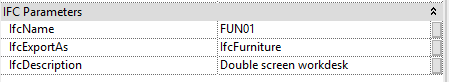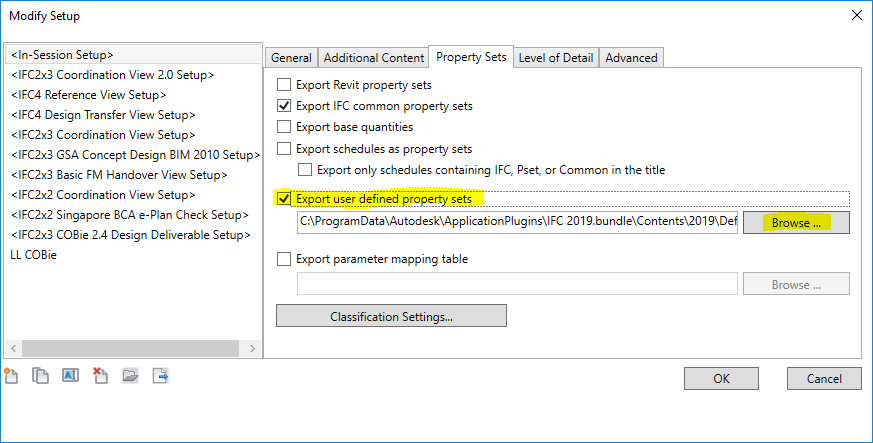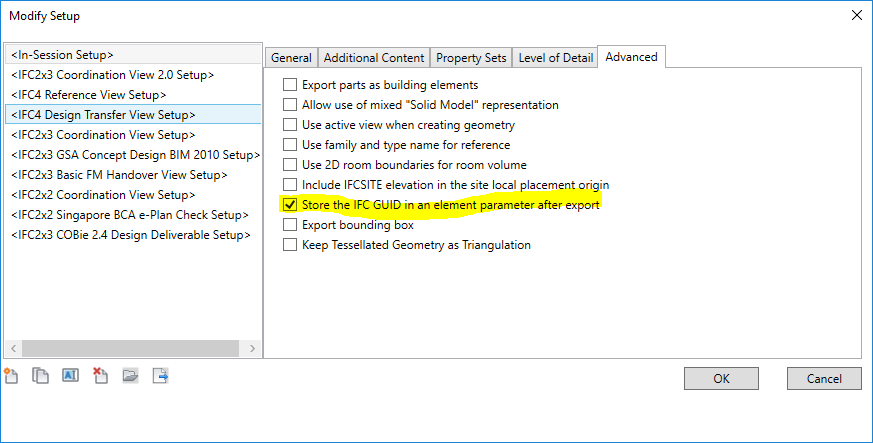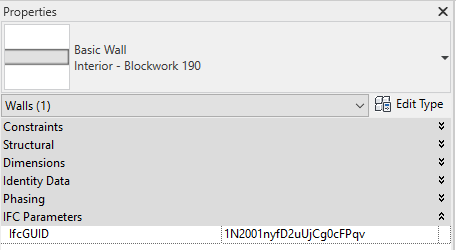Difference between revisions of "Revit setup for OpenBIM"
| (28 intermediate revisions by 5 users not shown) | |||
| Line 1: | Line 1: | ||
| − | + | {{Autodesk_Revit}}{{warning|this page has not been audited for accuracy for Revit versions above 2018}} | |
| − | * [https://apps.autodesk.com/RVT/en/Detail/Index?id=1763588736399554049 | + | ==Subpages== |
| + | {{Subpages}} | ||
| + | |||
| + | [[Autodesk Revit]] does not come with strong official support for [[Industry Foundation Classes (IFC)]]. This guidebook relies on [[Revit]] users using the [https://github.com/Autodesk/revit-ifc revit-ifc] open-source Revit IFC plug-in. Although the plug-in comes bundled with Revit, the bundled version is usually outdated and contains bugs that prevent basic functionality from working (such as the ability to assign IFC type parameters using the official shared parameters file, [https://github.com/Autodesk/revit-ifc/issues/217 bug report]). It is therefore a requirement for productive output to update to the latest version using the download links below. | ||
| + | |||
| + | * [https://apps.autodesk.com/RVT/en/Detail/Index?id=1763588736399554049 Download revit-ifc 2019] | ||
* [https://apps.autodesk.com/RVT/en/Detail/Index?id=8986482933300179260 Download revit-ifc 2020] | * [https://apps.autodesk.com/RVT/en/Detail/Index?id=8986482933300179260 Download revit-ifc 2020] | ||
| + | * [https://apps.autodesk.com/RVT/en/Detail/Index?id=7265544480016320144 Download revit-ifc 2021] | ||
| + | There can be a delay between a new version being ready and appearing on apps.autodesk.com, the executables are first published in the [https://github.com/Autodesk/revit-ifc/releases revit-ifc github] | ||
== Setting up IFC class mappings == | == Setting up IFC class mappings == | ||
| Line 8: | Line 15: | ||
Revit comes with a mappings file to map Revit family categories to IFC classes. OSArch has provided its own version of this file with the following improvements: | Revit comes with a mappings file to map Revit family categories to IFC classes. OSArch has provided its own version of this file with the following improvements: | ||
| + | * Out of the box, Revit won't export grids to IFC. This fixes that, exporting grids appropriately to <code>IfcGrid</code> | ||
* Instead of being excluded from export, <code>Structural Connections</code> are now exported as <code>IfcMechanicalFastener</code> or <code>IfcFastener</code> as relevant. | * Instead of being excluded from export, <code>Structural Connections</code> are now exported as <code>IfcMechanicalFastener</code> or <code>IfcFastener</code> as relevant. | ||
* <code>Topography</code> is exported as <code>IfcSite</code>, to allow for IFC2X3 geolocation to occur. | * <code>Topography</code> is exported as <code>IfcSite</code>, to allow for IFC2X3 geolocation to occur. | ||
| Line 17: | Line 25: | ||
* [https://raw.githubusercontent.com/Moult/revit-ifc/osarch/Install/Program%20Files%20to%20Install/exportlayers-ifc-osarch.txt Revit and IFC class mapping] | * [https://raw.githubusercontent.com/Moult/revit-ifc/osarch/Install/Program%20Files%20to%20Install/exportlayers-ifc-osarch.txt Revit and IFC class mapping] | ||
| + | |||
| + | It is important to ensure that class mapping are valid. Revit will not stop you from specifying invalid class mappings, such as mapping certain objects to be exported as <code>IfcSite</code> or <code>IfcGrid</code>. This will end up creating invalid IFC files which can cause problems in other software. | ||
| + | |||
| + | See also: [[IFC classes]] | ||
== Setting up shared parameters == | == Setting up shared parameters == | ||
| Line 29: | Line 41: | ||
* IFC2X3 geolocation parameters are added | * IFC2X3 geolocation parameters are added | ||
| − | * | + | * The deprecated parameter <code>IfcSiteGUID</code> has been removed, as the built-in parameter should be used instead. |
You can download them here: | You can download them here: | ||
| Line 42: | Line 54: | ||
[[File:Revit-setup-psets.png|Setting up psets in Revit]] | [[File:Revit-setup-psets.png|Setting up psets in Revit]] | ||
| − | A starting template for Revit user defined psets can be found here: [[File:Revit-psets.txt]] | + | A starting template for Revit user defined psets can be found here: [[File:Revit-psets.txt]]. |
| + | |||
| + | The syntax of defining custom property sets is also explained in this video: https://www.youtube.com/watch?v=SswHKtcM3mI | ||
| + | |||
| + | == Parameter expression == | ||
| + | |||
| + | Revit allow you to use parameter expression to replace a parameter value on export. See [https://sourceforge.net/p/ifcexporter/wiki/Notes%20on%20parameter%20expression/ revit-ifc source forge wiki]. | ||
| + | |||
| + | For example, to map Revit native <code>Description</code> to <code>IfcRoot.Description</code> you can add an <code>IfcDescription[Type]</code> type parameter and enter value <code>{$this("Description")}</code>. | ||
== Revit and IFC <code>GlobalId</code> attributes == | == Revit and IFC <code>GlobalId</code> attributes == | ||
| − | IFC <code>GlobalId</code> values | + | IFC <code>GlobalId</code> values do not exist in a default Revit project file. To create and see the GlobalId select the checkbox shown below select the <code>Store the IFC GUID in an element parameter after export</code> option in <code>File > Export > IFC > Modify Setup > Advanced</code> window, as shown below. It is highly recommended that this option is always enabled. |
[[File:Revit-settings-ifcglobalid.PNG]] | [[File:Revit-settings-ifcglobalid.PNG]] | ||
| − | After your export is complete, you can now see a new parameter called <code>IfcGUID</code> for your objects as shown below. Despite the inconsistent naming, this is actually the IFC <code>GlobalId</code>. This property can now be overridden, copied, or searched for. If the text is deleted, it will be rewritten on your next export. | + | After your export is complete, you can now see a new parameter called <code>IfcGUID</code> for your objects as shown below. Despite the inconsistent naming, this is actually the IFC <code>GlobalId</code>. This property can now be overridden, copied, or searched for. If the text is deleted, it will be rewritten on your next export. Revit will always rewrite the original <code>GlobalId</code>, with whatever id is written inside Revit. There is no way to automatically regenerate a fresh ID for an existing Revit object, so if it is overwritten is can only be retrieved by finding it manually in the IFC file. |
[[File:Revit-params-ifcglobalid.png]] | [[File:Revit-params-ifcglobalid.png]] | ||
| Line 73: | Line 93: | ||
# 1W_HslFTT2WwXj91DxSWxH | # 1W_HslFTT2WwXj91DxSWxH | ||
</pre> | </pre> | ||
| + | |||
| + | == See also == | ||
| + | * [[OpenBIM]] | ||
| + | * [[Autodesk Revit]] | ||
| + | * [[IFC_-_Industry_Foundation_Classes/Software_Comparison|Software Comparison & IFC]] | ||
| + | |||
| + | ==External References== | ||
| + | |||
| + | * buildingSMART Denmark have written an [https://anvisninger.molio.dk/Gratis-vaerktojer/buildingSMART/IFC_Export_Guide_EN IFC Export Guide for Revit and ArchiCAD] | ||
| + | |||
| + | [[Category:Autodesk Revit]] | ||
Latest revision as of 14:04, 17 January 2023
| This page is Autodesk Revit documentation on implementing OpenBIM. All articles in the OSArch wiki related to Autodesk Revit can be seen in the Category:Autodesk Revit |
Subpages[edit]
- Revit setup for OpenBIM/Revit IFC classifications
- Revit setup for OpenBIM/Revit IFC geolocation
- Revit setup for OpenBIM/Revit IFC import pitfalls
- Revit setup for OpenBIM/Revit IFC project metadata
- Revit setup for OpenBIM/Revit IFC spatial hierarchy
- Revit setup for OpenBIM/Revit IFC type products
- Revit setup for OpenBIM/Revit and IFC Geometry
- Revit setup for OpenBIM/Revit and IFC classes
Autodesk Revit does not come with strong official support for Industry Foundation Classes (IFC). This guidebook relies on Revit users using the revit-ifc open-source Revit IFC plug-in. Although the plug-in comes bundled with Revit, the bundled version is usually outdated and contains bugs that prevent basic functionality from working (such as the ability to assign IFC type parameters using the official shared parameters file, bug report). It is therefore a requirement for productive output to update to the latest version using the download links below.
There can be a delay between a new version being ready and appearing on apps.autodesk.com, the executables are first published in the revit-ifc github
Setting up IFC class mappings[edit]
Revit comes with a mappings file to map Revit family categories to IFC classes. OSArch has provided its own version of this file with the following improvements:
- Out of the box, Revit won't export grids to IFC. This fixes that, exporting grids appropriately to
IfcGrid - Instead of being excluded from export,
Structural Connectionsare now exported asIfcMechanicalFastenerorIfcFasteneras relevant. Topographyis exported asIfcSite, to allow for IFC2X3 geolocation to occur.- Structural holes are exported as
IfcOpeningElementinstead of being omitted. - Structural members are exported as
IfcMemberinstead ofIfcBuildingElementProxy, except forJoistobjects, which are exported asIfcBeam. - Wall sweep walls are exported as
IfcWallinstead ofIfcBuildingElementProxy.
You can download it here:
It is important to ensure that class mapping are valid. Revit will not stop you from specifying invalid class mappings, such as mapping certain objects to be exported as IfcSite or IfcGrid. This will end up creating invalid IFC files which can cause problems in other software.
See also: IFC classes
[edit]
Simply installing the plug-in does not guarantee the quality of IFC exports and imports. Many parameters need to be manually created and export settings need to be manually written. To aid this procedure a shared parameters file is provided. This is similar to the shared parameters provided by Autodesk, with some additions to overcome shortcomings in the Autodesk version, in particular for geolocation and type vs instance parameter name clashes. Many of these parameters will be used throughout the guidebook.
Whenever one of these shared parameters are used, they must belong to the IFC Parameters group, as shown below.
OSArch has prepared a Revit shared parameters files, shown below. They are based off the official Autodesk shared parameters, but contains a few improvements:
- IFC2X3 geolocation parameters are added
- The deprecated parameter
IfcSiteGUIDhas been removed, as the built-in parameter should be used instead.
You can download them here:
Setting up property set mappings[edit]
The Revit IFC exporter also requires the user to define property sets to be exported. By default, the definition is empty. A template is provided below.
A starting template for Revit user defined psets can be found here: File:Revit-psets.txt.
The syntax of defining custom property sets is also explained in this video: https://www.youtube.com/watch?v=SswHKtcM3mI
Parameter expression[edit]
Revit allow you to use parameter expression to replace a parameter value on export. See revit-ifc source forge wiki.
For example, to map Revit native Description to IfcRoot.Description you can add an IfcDescription[Type] type parameter and enter value {$this("Description")}.
Revit and IFC GlobalId attributes[edit]
IFC GlobalId values do not exist in a default Revit project file. To create and see the GlobalId select the checkbox shown below select the Store the IFC GUID in an element parameter after export option in File > Export > IFC > Modify Setup > Advanced window, as shown below. It is highly recommended that this option is always enabled.
After your export is complete, you can now see a new parameter called IfcGUID for your objects as shown below. Despite the inconsistent naming, this is actually the IFC GlobalId. This property can now be overridden, copied, or searched for. If the text is deleted, it will be rewritten on your next export. Revit will always rewrite the original GlobalId, with whatever id is written inside Revit. There is no way to automatically regenerate a fresh ID for an existing Revit object, so if it is overwritten is can only be retrieved by finding it manually in the IFC file.
It is possible to determine the IFC GlobalId without the overhead of exporting a full IFC file, since it is predetermined. Every Revit element has a UniqueId parameter, which is a hexademical string formatted in groups of 8-4-4-4-12-8. This string contains 8 more hexadecimal characters at the end compared to the standard UUID formatting. These 8 trailing hexadecimal characters store the Revit ElementId. The remaining standard UUID formatted string is called the Revit EpisodeId, which provides true uniqueness, as the Revit ElementId has no guarantee of uniqueness.
ElementId = 130315 (Decimal) or 1fd0b (Hex)
< ........... EpisodeId .......... >-<ElmtId>
UniqueId = 60f91daf-3dd7-4283-a86d-24137b73f3da-0001fd0b
This UniqueId can be converted into an IFC GUID by XOR-ing the last 8 characters of the EpisodeId and the 8 character ElementId. This provides an IFC GUID in standard UUID format. Revit calls this standard UUID format the "DWF GUID" for historical reasons, but it contains the same data as the IFC GUID. It may then be compressed to the 22-character IFC base64 GlobalId attribute.
Example Python code of this procedure is shown below.
unique_id = UniqueId.replace('-', '')
dwf_guid = unique_id[0:-16] + hex(int(unique_id[-16:-8], 16) ^ int(unique_id[-8:], 16))[2:]
# 60f91daf3dd74283a86d24137b720ed1
ifc_guid = ifcopenshell.guid.compress(dwf_guid)
# 1W_HslFTT2WwXj91DxSWxH
See also[edit]
External References[edit]
- buildingSMART Denmark have written an IFC Export Guide for Revit and ArchiCAD