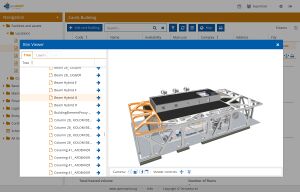OpenMAINT
This page is unfinished. Feel free to help the project by sharing your knowledge about this subject.

| |
|---|---|
| Website: | openmaint.org |
| Source: | CMDBuild source |
| License: | AGPL-3.0 |
| Bugs: | Only paid support |
| Community: | CMDBuild Forum PDF manuals |
| Maturity: | Category:Mature |
| Donate: | Subscription Enterprise Solution |
openMAINT is the application for the management of mobile assets, plants and technical devices, furniture, etc., and the related logistical, economical and maintenance activities, scheduled and breakdown ones.
openMAINT is based on the software CMDBuild from which it inherits the basic functionalities and the configuration mechanisms. CMDBuild is a web environment for the configuration of custom applications for the Asset Management.
CMDBuild documentation contains sections about openMAINT as well.
Installation[edit]
Official[edit]
Only bare metal installation is documented from prebuilt WAR files. Download from SourceForge. More info in the CMDBuild Technical Manual
On the official forum maintainers rarely reply to installation problems, but there are some helpful forum members.
There is an online demo available without BIM features, after registration: Request Demo
Paid support and help is available from the maintainer: Support from Tecnoteca
Docker[edit]
Community built Docker images are available:
- Images built from the official prebuilt WAR files: https://github.com/itmicus/cmdbuild_docker
- Images built from source with other fixes: https://gitlab.com/infeeeee/cmdbuild-community
BIM features[edit]
BIM features related documentation is not very detailed. Most BIM features require a connection to a running BIMServer
Display IFC Files in OpenMaint[edit]
OpenMAINT contains BIMSurfer and Xeokit viewers. Linked IFC files can be displayed on the OpenMAINT UI.
Import data from IFC files[edit]
Any data can be imported from IFC files with IFC import templates. Documentation about setting up an IFC import template is available in the CMDBuild Administration Manual
Import filters[edit]
IFC entities can be imported as any OpenMAINT class. On the IFC Entity Path option a filter can be also set up, to import only specific entities.
To filter by Pset values, a query like this can be used:
IfcFlowTerminal[IsDefinedBy[RelatingPropertyDefinition/Name="PSet_Revit_Type_Identity Data"]/RelatingPropertyDefinition/HasProperties[Name="OmniClass Number"]/NominalValue[wrappedValue="23.40.20.21.21"]]
This will import only IfcFlowTerminal entities where OmniClass Number parameter in the pset PSet_Revit_Type_Identity Data is 23.40.20.21.21.
On a simple IFC class name all entities of the class will be imported, e.g. this will import all IfcSpaces:
IfcSpace
Map Pset parameters to OpenMAINT attributes[edit]
IFC parameters can be mapped to OpenMAINT attribute values. These parameters can be updated if a newer version of the file is imported again.
A query like this can be used in the IFC property column:
IsDefinedBy[RelatingPropertyDefinition/Name="PSet_Revit_Dimensions"]/RelatingPropertyDefinition/HasProperties[Name="Area"]/NominalValue/wrappedValue
This will return the value of the Area parameter from the pset PSet_Revit_Dimensions.
| This page describes a software project from our AEC Free Software directory |