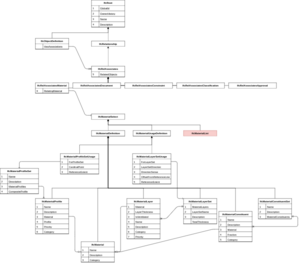Difference between revisions of "IFC - Industry Foundation Classes/IFC materials"
m |
|||
| Line 1: | Line 1: | ||
| − | + | IFC can store information about real life materials, and objects can be assigned to materials. Materials may contain attributes like a name and description, and contain physical properties. Some of these properties are part of the IFC standard, such as concrete strength, thermal properties, or mechanical properties, or it may be a custom property defined by the user. | |
| − | + | ||
| + | A material may be assigned directly to an object. However, for more complex materials, it is possible to create a composite material from multiple materials. This composite material is known as a material "set" in IFC, and may then be assigned to an object. There are three distinct types of composite material sets. | ||
| + | |||
| + | * Material layer set | ||
| + | * Material constituent set | ||
| + | * Material profile set | ||
| + | |||
| + | A material may also have a visual style associated with it, such as a colour. When viewing an IFC model, the colour of an object may represent its material. | ||
| + | |||
| + | However, it is also possible for IFC objects to be assigned a visual style or colour that is not associated with a material. This is a common cause for confusion, as users may think a colour represents a material. It is made more confusing by the fact that a visual style may have a name. This name is not the same as a material name, but some BIM software may not make the distinction between them. | ||
| + | |||
| + | A visual style may be used to represent non-material information. One common usecase is when a style correlates with a discipline. For example, all hydraulic objects may be coloured blue, and all mechanical objects may be coloured green. The concept of visual styles is a separate concept to materials, and will not be described further here. | ||
| − | |||
==General case== | ==General case== | ||
Following diagram shows how materials are related to their object. Any child of IfcObjectDefinition as IfcWall, IfcDuct etc… can get a material assigned this way : | Following diagram shows how materials are related to their object. Any child of IfcObjectDefinition as IfcWall, IfcDuct etc… can get a material assigned this way : | ||
Revision as of 02:21, 9 November 2020
IFC can store information about real life materials, and objects can be assigned to materials. Materials may contain attributes like a name and description, and contain physical properties. Some of these properties are part of the IFC standard, such as concrete strength, thermal properties, or mechanical properties, or it may be a custom property defined by the user.
A material may be assigned directly to an object. However, for more complex materials, it is possible to create a composite material from multiple materials. This composite material is known as a material "set" in IFC, and may then be assigned to an object. There are three distinct types of composite material sets.
- Material layer set
- Material constituent set
- Material profile set
A material may also have a visual style associated with it, such as a colour. When viewing an IFC model, the colour of an object may represent its material.
However, it is also possible for IFC objects to be assigned a visual style or colour that is not associated with a material. This is a common cause for confusion, as users may think a colour represents a material. It is made more confusing by the fact that a visual style may have a name. This name is not the same as a material name, but some BIM software may not make the distinction between them.
A visual style may be used to represent non-material information. One common usecase is when a style correlates with a discipline. For example, all hydraulic objects may be coloured blue, and all mechanical objects may be coloured green. The concept of visual styles is a separate concept to materials, and will not be described further here.
General case
Following diagram shows how materials are related to their object. Any child of IfcObjectDefinition as IfcWall, IfcDuct etc… can get a material assigned this way :
Typical usages
IFC materials can be set using different ways depending on complexity and shape.
Material Constituent Set
A typical usage for material constituent set is a door or a window made of different part like frame + glass :
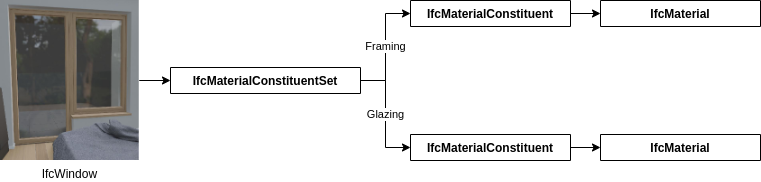
Material Layer Set
Typical usage for material layer set is a wall which is often made of multiple layers as concrete + insulation + plaster :
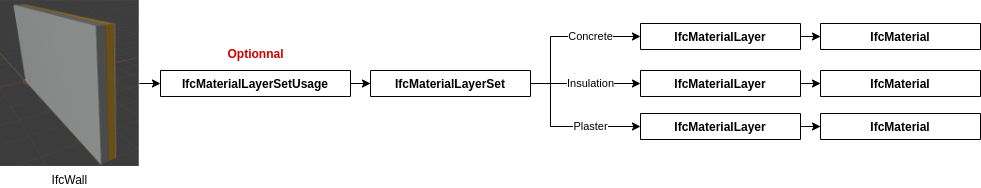
Material Profile Set
Typical usage for material profile set is a duct, pipe or a beam :

Material (alone)
Any component with a single material with do not require layer, constituent or profile info can be applied directly. A stirrup or a pipe might have their material assigned this way.