Difference between revisions of "MeasureIt-ARCH"
m |
|||
| Line 1: | Line 1: | ||
{{stub}} | {{stub}} | ||
{{Infobox software | {{Infobox software | ||
| − | | icon = | + | | icon = MeasureIt_Arch_Logo.jpg |
| − | | screenshot = | + | | screenshot = MeasureIT_Arch_screenshot.jpeg |
| source = [https://github.com/kevancress/MeasureIt_ARCH GitHub] | | source = [https://github.com/kevancress/MeasureIt_ARCH GitHub] | ||
| documentation = [https://github.com/kevancress/MeasureIt_ARCH/blob/0a76a4ad2807cf29584f7192baff7ad76ee192cc/README.md README.md] | | documentation = [https://github.com/kevancress/MeasureIt_ARCH/blob/0a76a4ad2807cf29584f7192baff7ad76ee192cc/README.md README.md] | ||
Revision as of 12:36, 27 July 2022
This page is unfinished. Feel free to help the project by sharing your knowledge about this subject.

| |
|---|---|
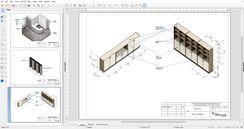
| |
| Website: | {{{website}}} |
| Source: | GitHub |
| License: | GNU General Public License |
| Bugs: | GitHub Issues |
| Community: | YouTube Twitter |
| Maturity: | Category:Functional |
| Donate: | {{{donation}}} |
Description
MeasureIt is an addon for blender, created by Antonio Vazquez, that allows users to add quick measurements and annotations to blender objects.(This addon comes included with the blender installation and just needs to be activated from the preferences.
The MeasureIt_Arch addon (See https://github.com/kevancress/MeasureIt_ARCH) is a fork of "MeasureIt" that enhances its capabilities, and incorporates new features geared towards an Architecture-oriented workflow. It also utilizes some of the newer features added to Blender (after the development of the original addon) such as compatibility with "freestyle" linework.
The addon can be installed in blender on Linux, Windows and MacOS. (Look at the Github Page for instructions.)
Features
The MeasureIt_Arch addon has the following features:
- Adding edge dimensions of various types such as Aligned, Axial, Bounds, Radial, Arc, etc.
- Representing the dimensions in different styles (Line style, width, color, arrowheads, etc)
- Adding Area dimensions to faces
- Creating and manipulating "Linework" around objects = for a diagrammatic style of output and representation.
- Adding Annotations
- Generating 2D/3D drawings (used to create plans, sections, elevations, etc) with support for SVG and DXF(currently under development) output.
- Adding Fill/pattern hatches to materials for representation in the generated drawings
- Generating schedules of dimensions for different objects.
External Resources
How to support development?
Test and contribute to code on GitHub (Source Code)
| This page describes a software project from our AEC Free Software directory |