Difference between revisions of "QCAD"
From Wiki.OSArch
m |
m |
||
| Line 18: | Line 18: | ||
= See also = | = See also = | ||
| − | * [[Getting started with 2D CAD drafting]] | + | * [[Getting started with 2D CAD drafting]] lists some alternatives |
| + | * File formats to learn about are [[SVG]], [[DXF]] and [[DWG]] | ||
= External Resources = | = External Resources = | ||
Revision as of 18:44, 1 December 2021
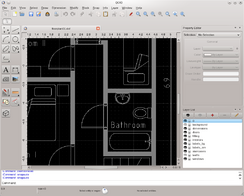
| |
|---|---|
| Website: | qcad.org |
| Source: | github |
| License: | GPLv3-only |
| Bugs: | report bugs |
| Community: | forum twitter |
| Maturity: | Category:Mature |
| Donate: | [buy] |
QCAD Community Edition is a free, open source application for computer aided drafting (CAD) in two dimensions (2D). With QCAD you can create technical drawings such as plans for buildings, interiors, mechanical parts or schematics and diagrams. QCAD works on Windows, macOS and Linux.
QCAD is a feature rich 2D DXF based CAD package, QCAD Professional adds additional features. Buying QCAD Professional supports the development of QCAD Community Edition.
QCAD 2.x provided the original codebase for LibreCAD 2.0
See also
- Getting started with 2D CAD drafting lists some alternatives
- File formats to learn about are SVG, DXF and DWG
External Resources
- QCAD on Wikipedia
- "QCAD Tips & Tricks" is a good beginner tutorial
- "Getting Started with QCAD" Youtube playlist
| This page describes a software project from our AEC Free Software directory |