Difference between revisions of "Custom macros"
(Add a external link to macros page) |
m (add a description) |
||
| Line 1: | Line 1: | ||
== FreeCAD Custom Macros == | == FreeCAD Custom Macros == | ||
| − | + | Macros are a convenient way to reproduce complex actions in FreeCAD. You simply record actions as you do them, then save those actions under a name, and replay them whenever you want. Since macros are in reality a list of Python commands, you can also edit them, and create very complex scripts. | |
| − | + | Here you can find a list of FreeCAD Macros useful for AEC projects. | |
=== FreeCAD files === | === FreeCAD files === | ||
Revision as of 11:03, 5 November 2023
FreeCAD Custom Macros
Macros are a convenient way to reproduce complex actions in FreeCAD. You simply record actions as you do them, then save those actions under a name, and replay them whenever you want. Since macros are in reality a list of Python commands, you can also edit them, and create very complex scripts. Here you can find a list of FreeCAD Macros useful for AEC projects.
FreeCAD files
| Project | Description |
|---|---|
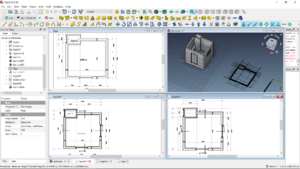
|
File:FC Bathroom.fcstd
FreeCAD file with a 3D model of bathroom and 3 possible layouts made with TechDraw WB |

|
File:FreeCAD House RenovationBlueprints.fcstd
FreeCAD file with layouts of a house renovation made with TechDraw WB |
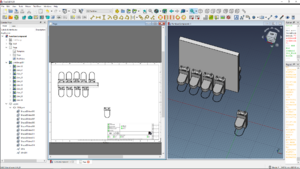
|
File:FurnitureCompound.fcstd
FreeCAD file with a 3D object (furniture) linked to a 2D projection. You can turn on/off the 3D model and keep visible the 2D projection in the tridimensional space or in the TechDraw page. This workflow uses App Link objects. See below a description of this workflow. |
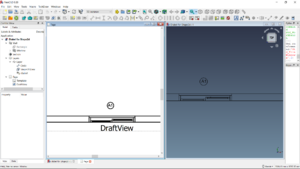
|
File:Dlabel for Shape2d.fcstd
FreeCAD file with a window object 2D projection, linked to a Draft label. If you change the information or model of the window 3D object, the label in the 2D projection will update automatically. |
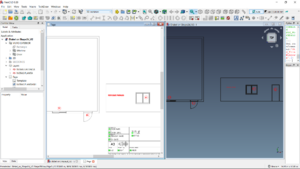
|
File:Dlabel on Shape2d V2.fcstd
New version of a FreeCAD file with a window object 2D projection, linked to a Draft label. If you change the information or model of the window 3D object, the label in the 2D projection will update automatically. |
External references
- TechDraw Macros page in the FreeCAD wiki.
| This page is FreeCAD documentation. Full documentation is available at the FreeCAD documentation wiki. All articles in the OSArch wiki related to FreeCAD can be seen in the FreeCAD Category |