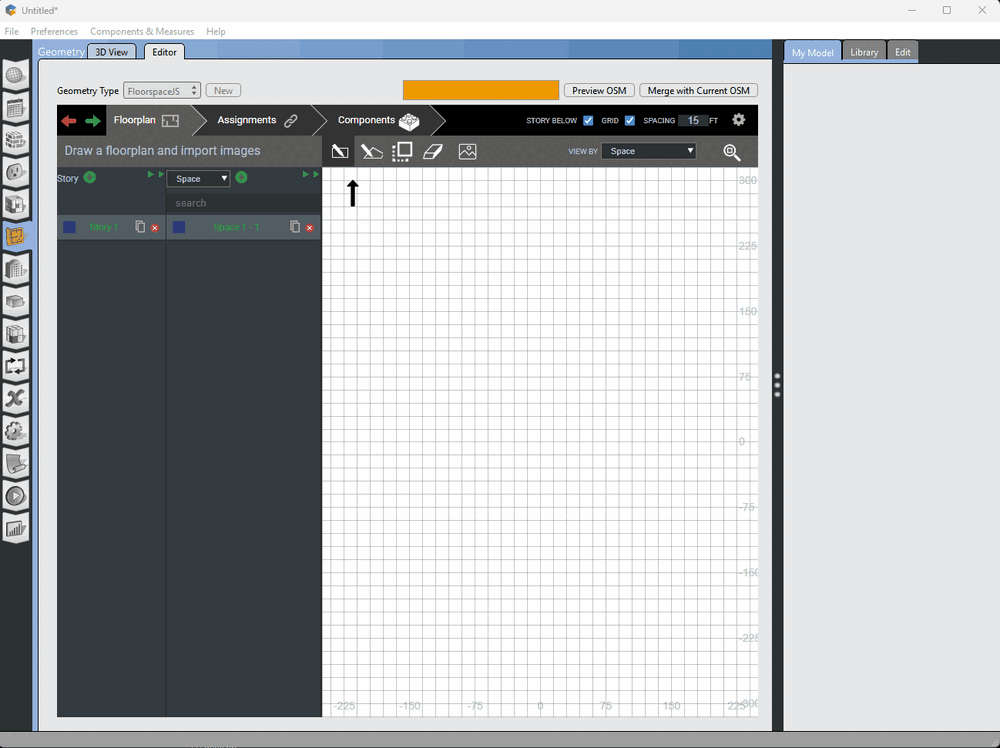OpenStudio/OpenStudio Application/Geometry
The OpenStudio Application supports four file types for creating or import geometry for building energy models. The following is based on the OpenStudio Application description of the different kinds of files formats and processes used to create, import and modify building geometry.
Overview
Choose a geometry type from the list above. FloorspaceJS allows you to create new geometry based on 2D floorplans. Alternatively, you can import existing geometry in gbXML, IDF, or OSM formats. Preview what your geometry will look like after translation to OSM format using the "Preview OSM" button. Once you are satisfied with your geometry, press the "Merge with Current OSM" button to merge your new geometry with your current OSM model. Your current OSM model will not be changed until "Merge with Current OSM" is pressed.
FloorspaceJS
FloorspaceJS is an open source software module that developers can leverage to produce building energy modeling UIs which include geometry creation. FloorspaceJS is meant to cover simple building geometry use cases only. More complex building geometry is best developed in a full featured CAD tool and exported to gbXML or other formats for building energy modeling. FloorspaceJS is implemented in JavaScript with minimal dependencies, allowing it to be integrated into a wide range of applications, including the OpenStudio Application.
gbXML
gbXML is an industry supported XML schema for sharing building information between Building Energy Modeling (BEM) tools. Many BEM tools can author gbXML, a partial list is available online at http://gbxml.org/Software_Tools_that_Support_GreenBuildingXML_gbXML. A gbXML viewer developed by Ladybug Tools, https://github.com/ladybug-tools/spider-gbxml-tools/tree/develop/gbxml-viewer-basic, has been embedded in the OpenStudio Application to preview gbXML before it is translated to OSM. Ladybug Tools has also developed a more full-featured tool, including the ability to inspect and edit gbXML files, which is available at https://www.ladybug.tools/spider/gbxml-viewer.
IDF
The EnergyPlus Input Data Format (IDF) is the file format read by the EnergyPlus simulation engine. Several tools are available which can author IDF, a partial list is available online at http://www.buildingenergysoftwaretools.com/. A custom viewer has been implemented which displays the contents of the IDF file in epJSON format. The EnergyPlus executable shipped with OpenStudio is used to convert IDF to epJSON format. For best results, please ensure that your IDF files are updated to the version of EnergyPlus used by this version of OpenStudio. IDF files can be updated to the latest version of EnergyPlus using the EP-Launch utility distributed with the full EnergyPlus installer (it is not included with OpenStudio).
OSM
The OpenStudio Model (OSM) file format is the native file format used by OpenStudio. OSM files authored in separate workflows may be imported and merged with the current OpenStudio Model.
Merge OSM
The OpenStudio SDK includes translators from a variety of common Building Energy Modeling (BEM) formats to OSM. Geometry from these formats can be converted to OSM and used as a starting point for more detailed OpenStudio Model adjustments such as defining schedules, constructions, and HVAC. A new merge feature was recently added to the OpenStudio SDK. This feature supports iterative workflows where:
- Initial OSM geometry is translated from an original format (e.g. gbXML, IDF, etc)
- Non-geometry modifications (e.g. schedules, HVAC, etc) are made to the OSM
- Updated geometry is available in the original format
The merge feature allows updated geometry to be merged with the current OSM while also preserving non-geometry modifications.
Miscellaneous Guides
Creating Space in FloorspaceJS
IFC to gbXML
Based off this OSArch community forum post. It is possible to convert from IFC to gbXML. The tool IFC-to-gbXML-converter utilizes a Python script to convert from IFC to gbXML.
Designing Curved Walls
Based on this UnmetHours post.
At the 2015 ASHRAE Energy Modeling Conference in Atlanta, there was a discussion on result accuracy of an energy model depending on the number of planar surfaces in use. Specifically when creating a circle, it was found that 4 surfaces was too simplistic, but using 24 surfaces yielded similar results to 72 surfaces. However regardless of the number of surfaces, ensure that the zone volume and exterior surface area is matched accurately.
In addition, for further analysis, it is possible to perform a rough sensitivity analysis by increasing the number of surfaces, for example from 8 to 12, then from 12 to 16, until the difference between the successive simulations is less than an acceptable amount.
Adding Non-Rectangular Windows
Based on this UnmetHours post.
OpenStudio can only use rectangular or triangular windows, so if the user has a unusually shaped window, the shape of the window will need to be broken down into those shapes for the EnergyPlus simulation to run successfully.
Modeling Columns and Beams
EnergyPlus, the simulation engine that OpenStudio uses, doesn't require the user to explicitly define 3D surfaces. Instead, 2D surfaces are assigned constructions which are made up of layers of materials. The properties of these individual materials, including thickness, are what determines the energy performance of the building envelope.
It is not necessary to create beams and columns to simulate energy performance, all that's required is a 2D OpenStudio surface. Once the surface is created, the user can define the properties of the beam and column constructions.
An understanding of conduction heat transfer in order to properly define overall thermal properties of the beam/column ceiling, floor or wall construction (including air gaps, insulation, etc.).
To confirm and view thermal performance post-simulation you can look in the Envelope Summary section of the eplusbl.htm file. Additionally, you can use or write an EnergyPlus Measure for OpenStudio (see Measures and NREL's OpenStudio Measure Writer's Reference Guide) to add additional output file formats and the change the unit conversion from SI to IP (see the OutputControl:Table:Style object in the Input-Output Reference PDF).
The Building Envelope Thermal Bridging Guide published by BC Hydro Smart, including a comprehensive list of material data, and construction assemblies which provide overall thermal performance characteristics that can be used in the OpenStudio model.
Related OpenStudio Topics
Related UnmetHours Posts
- how to design the columns and beams?
- How do I see what my overall u value is when I build constructions using materials in OpenStudio?
- Why don't my construction assembly values show up in my simultation while they are clearly input into in my .idf
External Resources
- Building Envelope Thermal Bridging Guide (2016 Lite Version, 2021 Version)

|
This page is OpenStudio documentation. Full documentation is available at the OpenStudio website. All articles in the OSArch wiki related to OpenStudio can be seen in the OpenStudio Category |