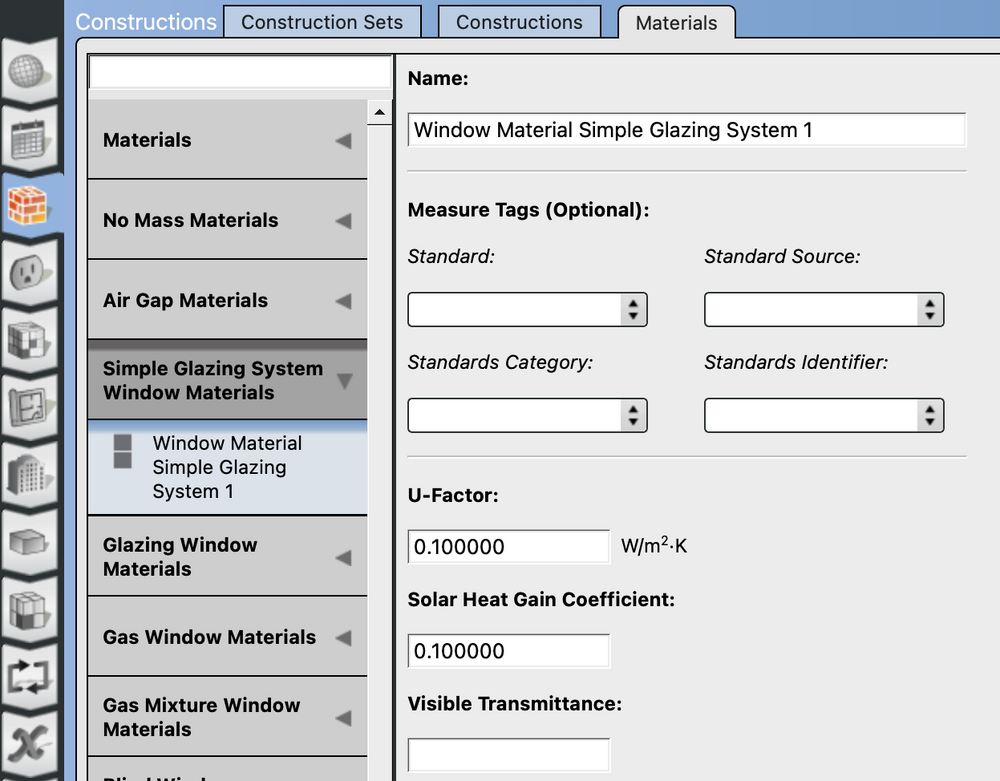OpenStudio/OpenStudio Application/Constructions
This page will contain links to or direct inclusion of tutorials and guides related to the constructions tab of the OpenStudio Application.
Creating Glazing Construction from Scratch
In order to create a glazing type (with specific aluminum framing, double glazing, coating, gas fill, etc.) with specific SHGC's, R-values from scratch, OpenStudio Application allows users to create some fenestration materials and constructions[1]. However, not every EnergyPlus option is available through the OS App.
The most basic is the Simple Glazing System Window Material (requires rated U, SHGC & VT) - look up the "Materials" sub-tab under the "Constructions" tab:
It is also possible to upload Lawrence Berkeley National Laboratory (LBNL) Window Data for a specific fenestration product. See EnergyPlus Input-Output reference document section or 5.4 Getting Data from WINDOW Program. These two data types may be supported fully in the OS App, but it is mapped to the SDK behind the scenes:
OS:Construction:WindowDataFile,
{90d22889-50da-4091-8355-fa2ff516e4e6}, !- Handle Construction Window Data
File 1; !- Name
This file type could be saved in .osm format and then copy-pasted into your .osm file before reopening. See also OpenStudio Coalition User docs page Window Property Frame and Divider and OS SDK documentation on WindowPropertyFrameAndDivider Class Reference.
Notes
- ↑ Unmet Hours. (2025). Unmethours.com. https://unmethours.com/question/101556/creating-glazing-construction-from-scratch/

|
This page is OpenStudio documentation. Full documentation is available at the OpenStudio website. All articles in the OSArch wiki related to OpenStudio can be seen in the OpenStudio Category |