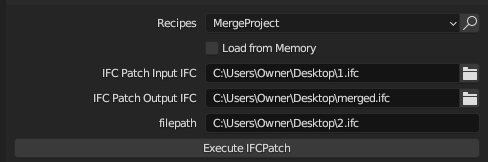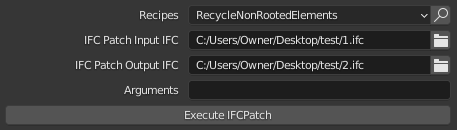Difference between revisions of "BlenderBIM Add-on/IFC Patch Recipes"
Theoryshaw (talk | contribs) |
Theoryshaw (talk | contribs) |
||
| (One intermediate revision by the same user not shown) | |||
| Line 4: | Line 4: | ||
Code for IFC Patch Recipes in located [https://github.com/IfcOpenShell/IfcOpenShell/tree/v0.7.0/src/ifcpatch/ifcpatch/recipes here]. | Code for IFC Patch Recipes in located [https://github.com/IfcOpenShell/IfcOpenShell/tree/v0.7.0/src/ifcpatch/ifcpatch/recipes here]. | ||
| − | For Windows use <code> | + | For Windows use <code>\</code>, for Mac and GNU/Linux use <code>/</code> in the path |
| + | |||
== MergeProject == | == MergeProject == | ||
| Line 11: | Line 12: | ||
An example, for Windows: | An example, for Windows: | ||
| − | [[File: | + | [[File:MergeProject3.png]] |
| − | |||
== OffsetObjectPlacements == | == OffsetObjectPlacements == | ||
Latest revision as of 14:47, 9 May 2023
Ifc Patch can be found in the Scene Properties Tab, Under the IFC Quality Control Drop down menu
Code for IFC Patch Recipes in located here.
For Windows use \, for Mac and GNU/Linux use / in the path
MergeProject[edit]
An example, for Windows:
OffsetObjectPlacements[edit]
The arguments for OffsetObjectPlacements are a list of numbers. If you specify 3 numbers [X,Y,Z], the coordinates will be offset by X, Y, Z. If you specify 4 numbers [X,Y,Z,Az], it will be offset by X, Y, Z and rotated along the Z axis by Az. If you specify 6 numbers [X,Y,Z,Ax,Ay,Az] it will translate along all three axes and also rotate along all three axes. -source
RecycleNonRootedElements[edit]
Consolidates redundant non-rooted entities, like the following example, down to one entity.
#45=IFCOWNERHISTORY(#9,#8,.READWRITE.,.MODIFIED.,1629040293,#9,#8,1629040293);
#52=IFCOWNERHISTORY(#9,#8,.READWRITE.,.MODIFIED.,1629040293,#9,#8,1629040293);