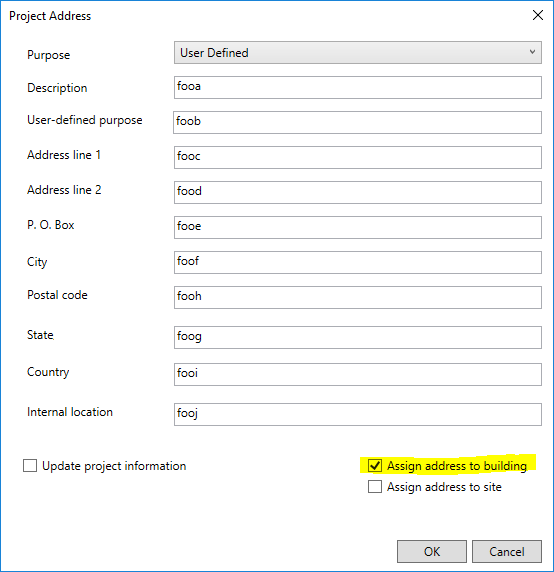Revit setup for OpenBIM/Revit IFC spatial hierarchy
IfcSite
The following attributes may be set on the IfcSite. If you have a Toposurface object overriding your IfcSite object representation as detailed in Revit geolocation, the procedure is slightly different. Do not implement both procedures simultaneously. Note that in Revit, only a single IfcSite may exist. It is not possible to create multiple sites.
| Attribute Name | Required | Procedure with Toposurface
|
Procedure without Toposurface
|
|---|---|---|---|
Name
|
Yes | Create a new IfcName instance parameter, assigned to the Toposurface object.
|
Create a new SiteName instance parameter, assigned to the Project Information object.
|
Description
|
Create a new IfcDescription instance parameter, assigned to the Toposurface object.
|
Create a new SiteDescription instance parameter, assigned to the Project Information object.
| |
ObjectType
|
Create a new IfcObjectType instance parameter, assigned to the Toposurface object.
|
Create a new SiteObjectType instance parameter, assigned to the Project Information object.
| |
LongName
|
Yes | Create a new IfcLongName instance parameter, assigned to the Toposurface object.
|
Create a new SiteLongName instance parameter, assigned to the Project Information object.
|
LandTitleNumber
|
Yes | Create a new IfcLandTitleNumber instance parameter, assigned to the Toposurface object.
|
Create a new SiteLandTitleNumber instance parameter, assigned to the Project Information object.
|
SiteAddress
|
This may be set via File > Export > IFC > Modify setup > General > Project Address and checking Assign address to site.
|
Same procedure as with Toposurface.
|
IfcBuilding
The following attributes may be set on the IfcBuilding. Note that in Revit, only a single IfcBuilding may exist. It is not possible to create multiple buildings.
| Attribute Name | Required | Procedure |
|---|---|---|
Name
|
Yes | Fill out the Building Name field in the Project Information dialog.
|
Description
|
Create a new BuildingDescription instance parameter, assigned to the Project Information object.
| |
ObjectType
|
Create a new BuildingObjectType instance parameter, assigned to the Project Information object.
| |
LongName
|
Yes | Create a new BuildingLongName instance parameter, assigned to the Project Information object.
|
ElevationOfRefHeight
|
? | |
ElevationOfTerrain
|
? | |
BuildingAddress
|
This may be set via File > Export > IFC > Modify setup > General > Project Address and checking Assign address to building.
|
An example of the building address settings to be provided is shown below.
Note that if you fill out address details in File > Export > IFC > Modify setup > General > Project Address, then that address will be exported twice in your IFC: once for the site and another for the building. This behaviour cannot be changed. Even unchecking Assign address to building/site will not remove this information, but only remove the link between the address and the building/site.
IfcBuildingStorey
IfcBuildingStorey elements are generated for each Revit level. The following attributes can be set:
| Attribute Name | Required | Procedure |
|---|---|---|
Name
|
Yes | This defaults to the Name parameter in the Identity Data parameter group. This is usually incorrect, as IFC names are usually short codes, not long descriptions. You can override this by creating a new IfcName instance parameter.
|
Description
|
Create a new IfcDescription instance parameter.
| |
ObjectType
|
Create a new IfcObjectType instance parameter.
| |
LongName
|
Yes | Create a new IfcLongName instance parameter. This should typically contain the same value as the Name parameter in the Identity Data parameter group.
|
CompositionType
|
This is asserted by default to ELEMENT. It is not possible to override this. It is not possible to nest spatial structures in Revit.
| |
Elevation
|
This is automatically derived from the Elevation parameter in the Constraints parameter group. Although not obviously wrong, this does not match the current intention by buildingSMART. This is fundamentally broken in Revit.
|
IfcSpace
To do.
IfcZone
To do.