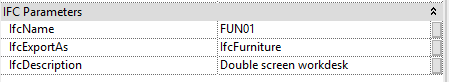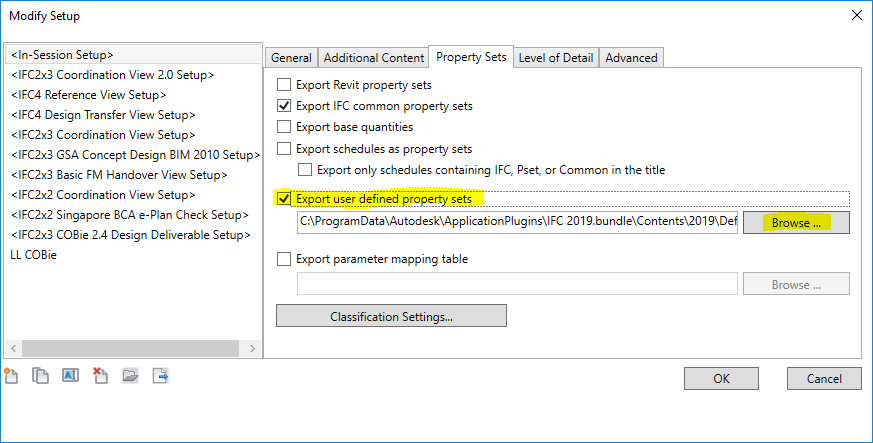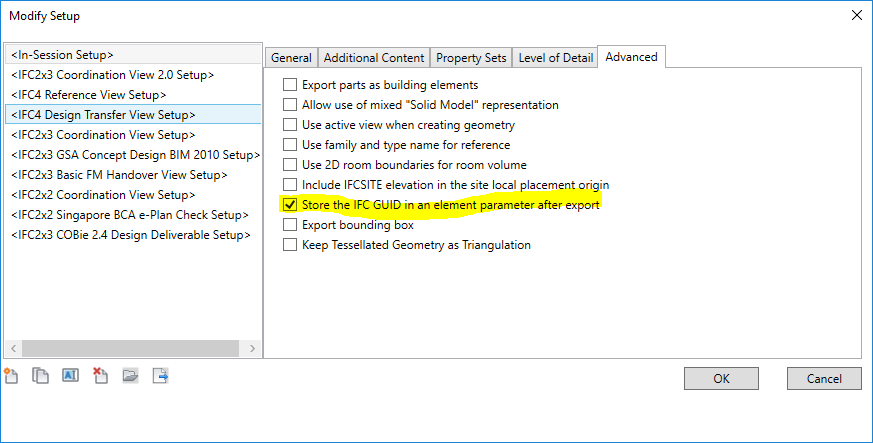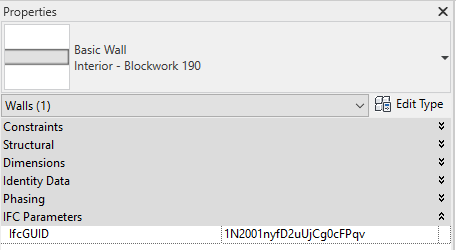Difference between revisions of "Revit setup for OpenBIM"
(Created page with "Revit does not come with strong official support for IFC. This guidebook relies on Revit users using the [https://github.com/Autodesk/revit-ifc revit-ifc] open-source Revit IF...") |
|||
| Line 17: | Line 17: | ||
A starting template for Revit user defined psets can be found here: [[File:Revit-psets.txt]] | A starting template for Revit user defined psets can be found here: [[File:Revit-psets.txt]] | ||
| + | |||
| + | IFC <code>GlobalId</code> values are not visible in Revit by default. This becomes problematic if users are trying to reference an object by its ID. The only way to see the GlobalId is to export your Revit model to an IFC file with the <code>Store the IFC GUID in an element parameter after export</code> option enabled in <code>File > Export > IFC > Modify Setup > Advanced</code> window, as shown below. It is highly recommended that this option is always enabled. | ||
| + | |||
| + | [[File:Revit-settings-ifcglobalid.PNG]] | ||
| + | |||
| + | After your export is complete, you can now see a new parameter called <code>IfcGUID</code> for your objects as shown below. Despite the inconsistent naming, this is actually the IFC <code>GlobalId</code>. This property can now be overridden, copied, or searched for. If the text is deleted, it will be rewritten on your next export. However, it will always rewrite the original <code>GlobalId</code>, as it is predetermined inside Revit. There is no way to regenerate a fresh ID. | ||
| + | |||
| + | [[File:Revit-params-ifcglobalid.png]] | ||
Revision as of 01:24, 18 March 2020
Revit does not come with strong official support for IFC. This guidebook relies on Revit users using the revit-ifc open-source Revit IFC plug-in.
Simply installing the plug-in does not guarantee the quality of IFC exports and imports. Many parameters need to be manually created and export settings need to be manually written. To aid this procedure a shared parameters file is provided. This is similar to the shared parameters provided by Autodesk, with some additions to overcome shortcomings in the Autodesk version, in particular for geolocation and type vs instance parameter name clashes. Many of these parameters will be used throughout the guidebook.
Whenever one of these shared parameters are used, they must belong to the IFC Parameters group, as shown below.
You can download the OSArch Revit Shared Parameters File:Revit-sharedparams.txt, which is based off the official Autodesk-provided shared parameters, but contains minor tweaks to accommodate for common Revit workarounds.
The Revit IFC exporter also requires the user to define property sets to be exported. By default, the definition is empty. A template is provided below.
A starting template for Revit user defined psets can be found here: File:Revit-psets.txt
IFC GlobalId values are not visible in Revit by default. This becomes problematic if users are trying to reference an object by its ID. The only way to see the GlobalId is to export your Revit model to an IFC file with the Store the IFC GUID in an element parameter after export option enabled in File > Export > IFC > Modify Setup > Advanced window, as shown below. It is highly recommended that this option is always enabled.
After your export is complete, you can now see a new parameter called IfcGUID for your objects as shown below. Despite the inconsistent naming, this is actually the IFC GlobalId. This property can now be overridden, copied, or searched for. If the text is deleted, it will be rewritten on your next export. However, it will always rewrite the original GlobalId, as it is predetermined inside Revit. There is no way to regenerate a fresh ID.